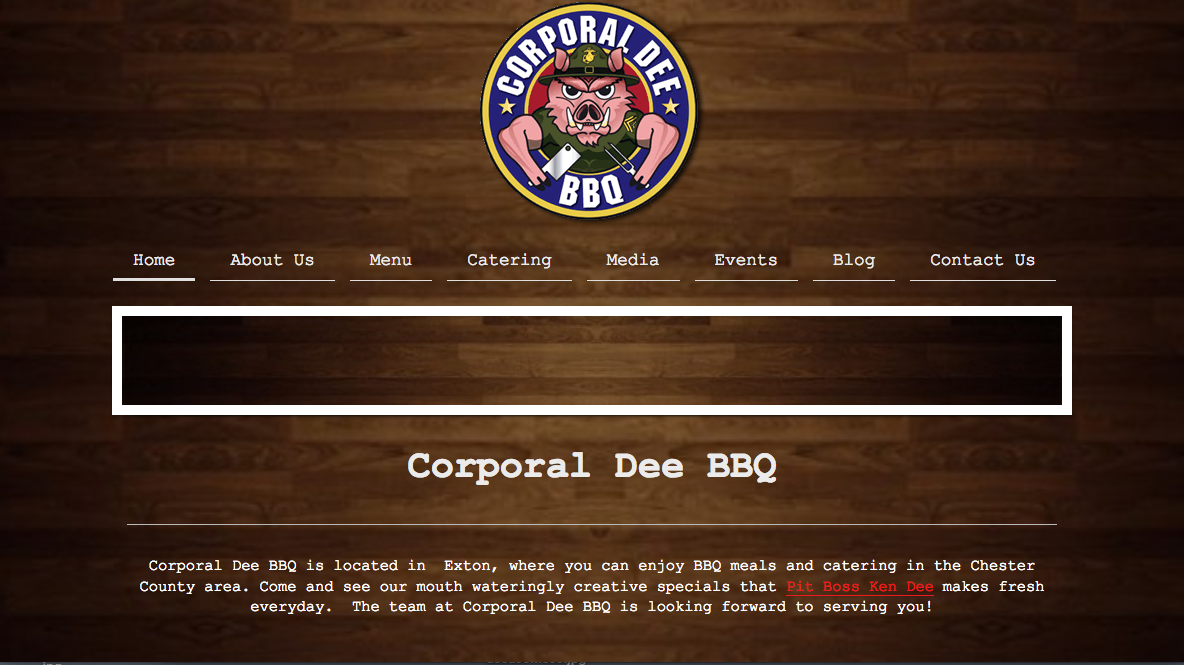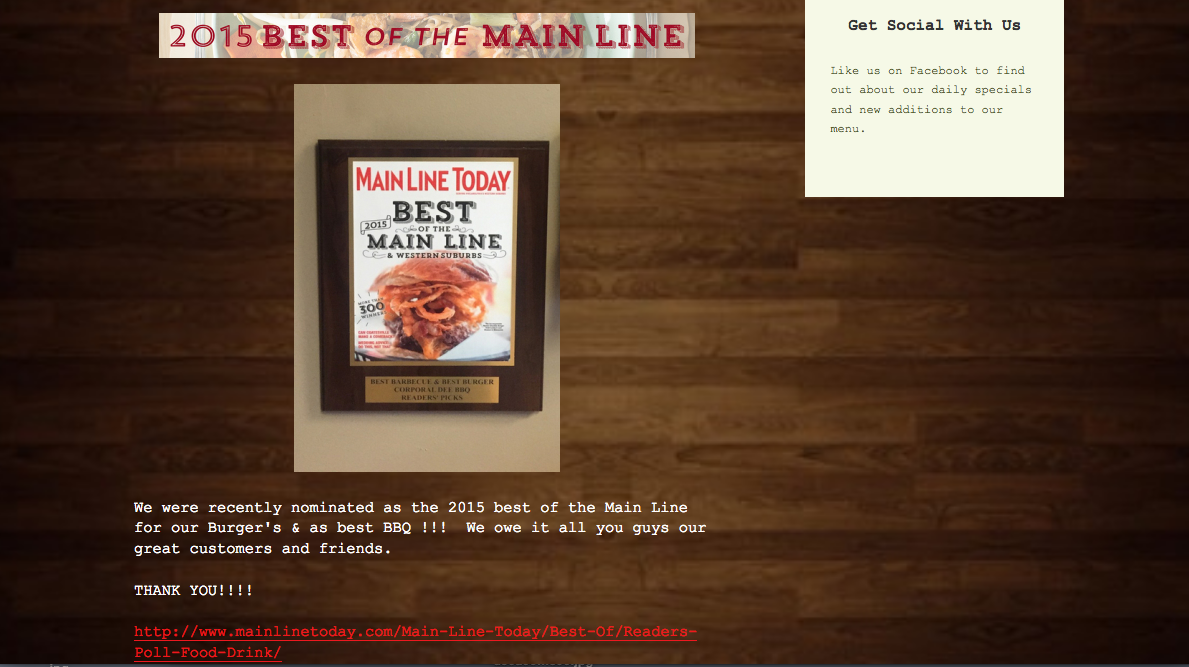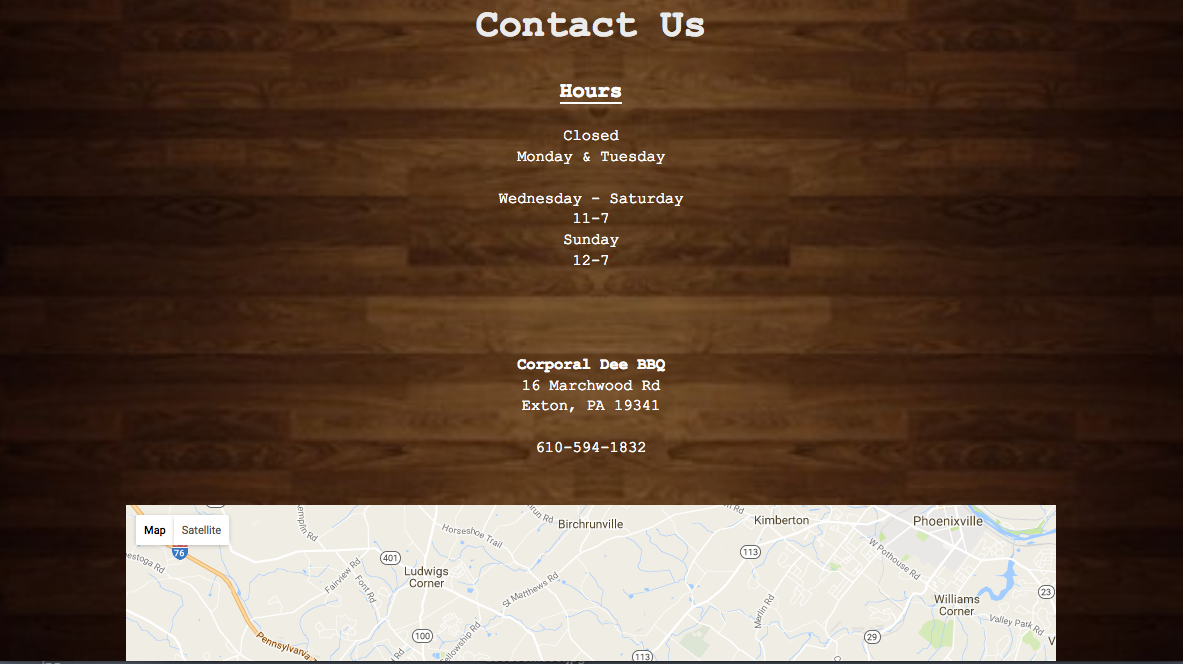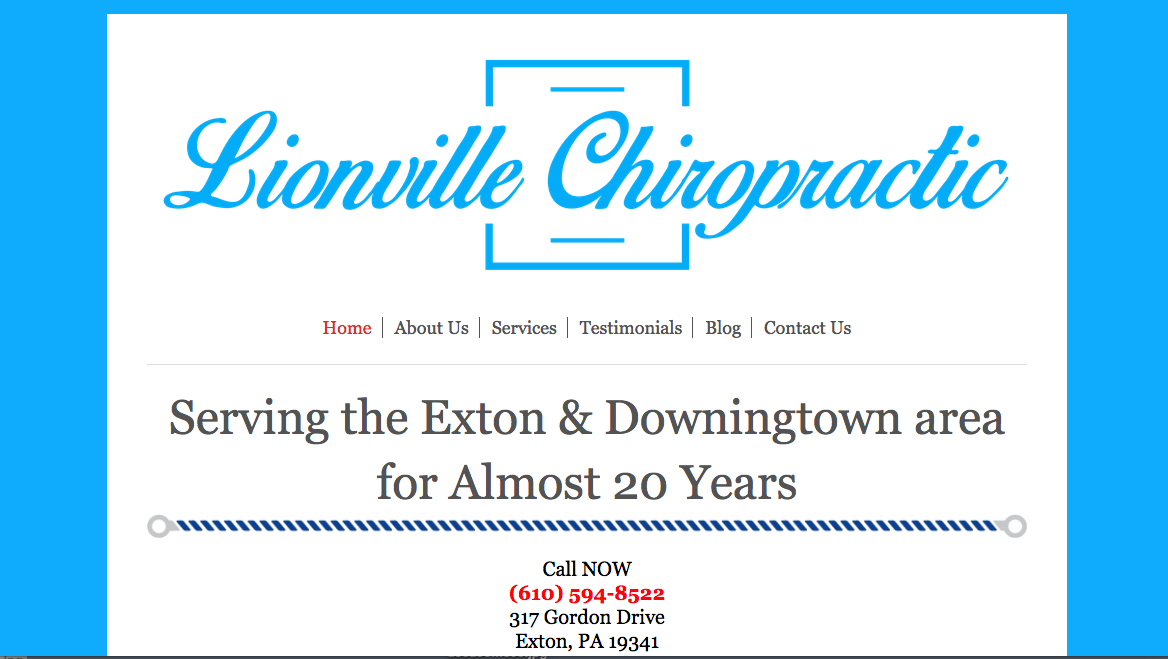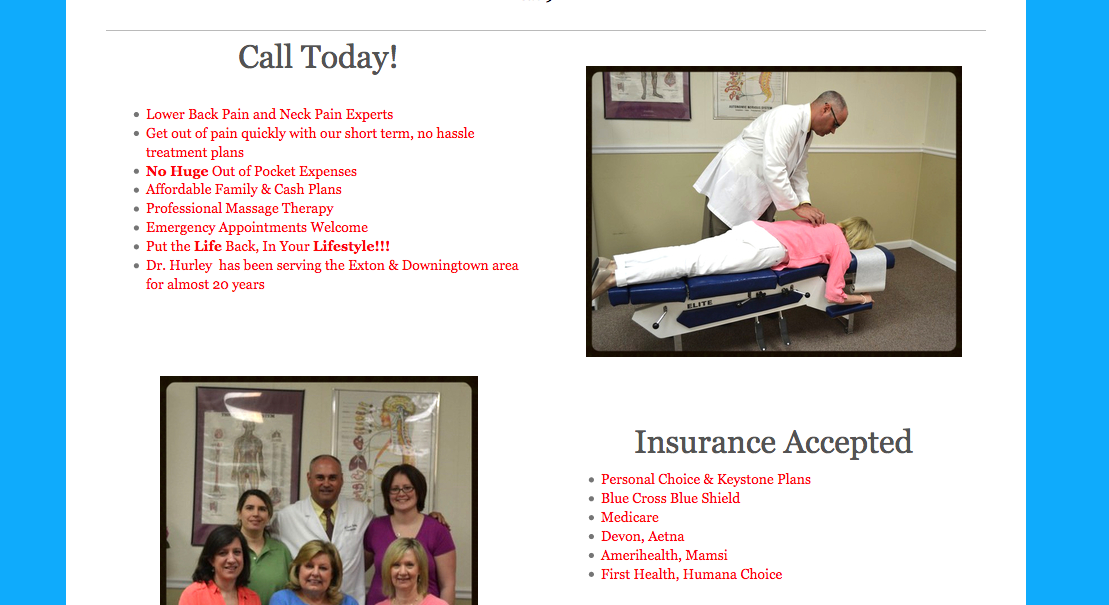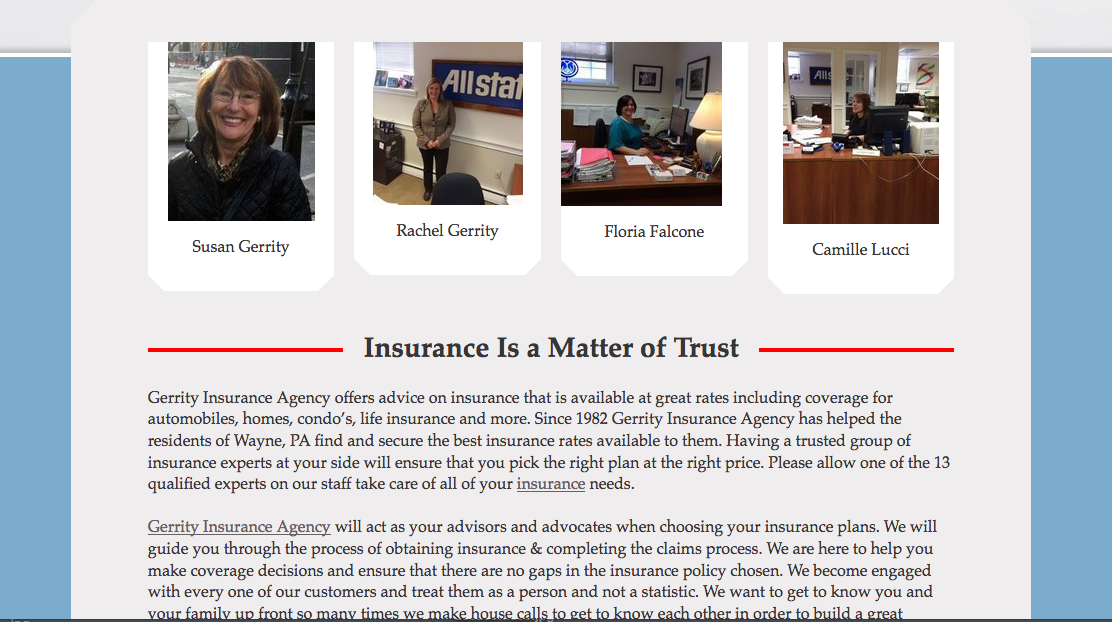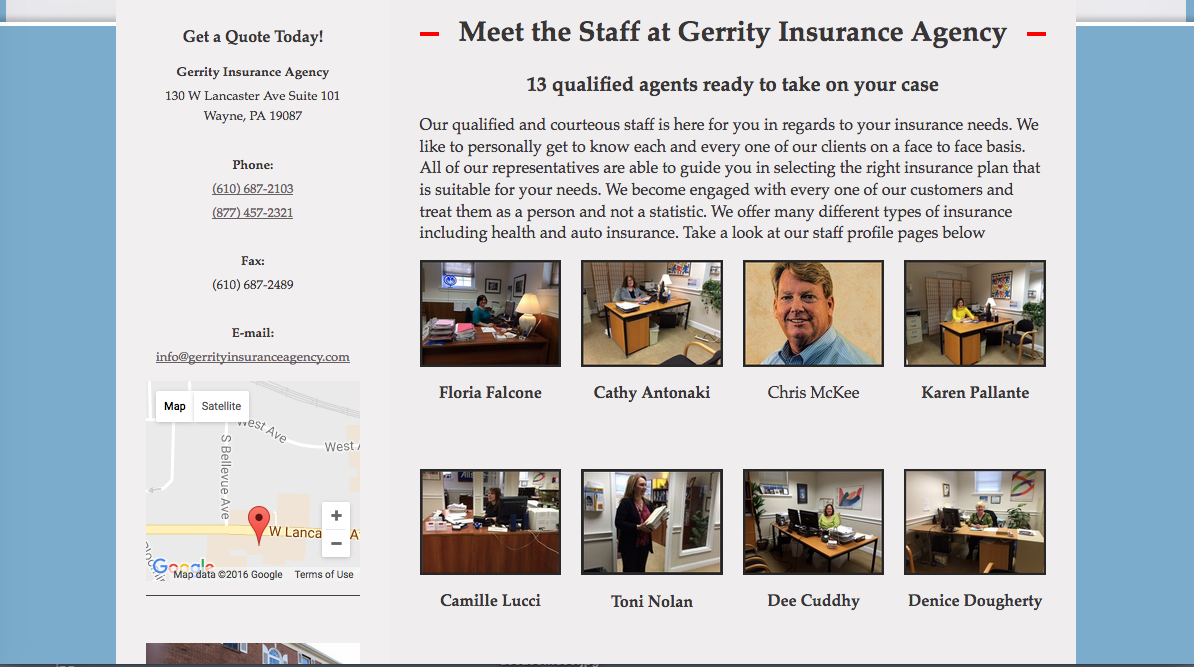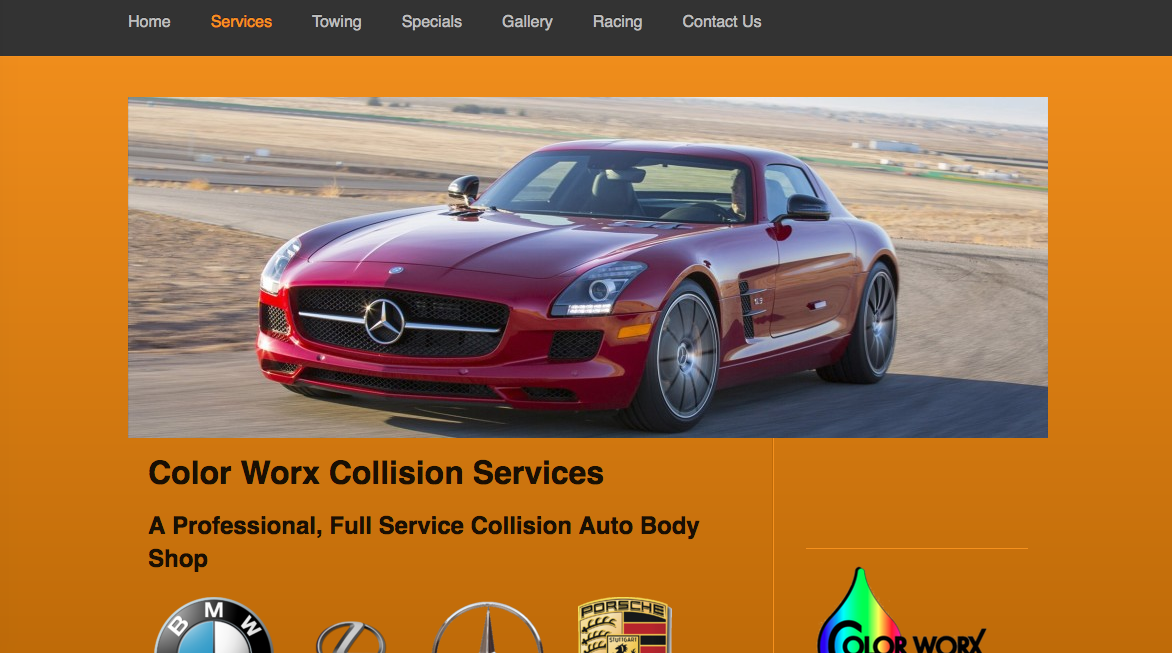I get a lot of questions about social media and sometimes, they’re pretty interesting. Like this one, “If I like a page on Facebook, will they see my posts?” or “Can that page see my newsfeed?”
That kind of question led me to write this post. We all start somewhere.
What Happens When I Like a Facebook Page?
When you first press the Like button, the Page manager gets a notification of “Thomas Thomason liked your page.” That is the most they know about you, unless they search you on Facebook and you have public information listed, however, most don’t. We’re busy and we do have analytics to help us. [Read: we have no time or interest in searching for every single person that “likes” our page. Our analytics gives us all of that information grouped up.]
You can also choose to get notifications each time the page posts, if you really like what they share, or maybe you don’t want to miss a coupon or sale! Do this by hovering over “liked”, which is what the “Like” button changes to, and click on “Get Notifications”. You will now get a notification when the Page posts something new.
Depending on if there is limit placed on their content, you will also now have access to their posts and can “like”, share, and comment (if they have that option available. Most do).
Their posts will begin showing up in your newsfeed, but they (the page) have no access to it. They cannot see your friends posts or other pages you’ve liked (unless that information is public on your profile, and they physically go look for that information).
You also have the opportunity to find all the posts from the pages you’ve “liked” on a list in the left side of your newsfeed labeled “Pages Feed”. This will take you to a feed with all the posts from your pages you’ve “Liked”.
You Can Now Add the Page to a List
After you’ve “liked” the page, you can also add the page to a list you can create. This is helpful if you have similar pages and you would like to group them together, such as news, or sports. These are called “Interest Lists”. [You can read more about those here: How to Use Lists on Facebook]
So rest assured, when you “like” a page on Facebook, it does not act like you are accepting a Friend Request. The page cannot interact with you like a “friend” would be able to. In fact, a Facebook Page cannot even tag you in anything unless you have first commented on something they have posted, and then, they can only tag you on that post, to do something such as say “Thanks”.
Read more at http://www.business2community.com/facebook/happens-like-facebook-page-0632971#HuXzMs0yUtLPgjV6.99